Teleporting between Kitely worlds finally works! If you try to teleport to a world that is online then you’ll be teleported to it immediately. If you try to teleport to a world that is offline then the world will be started; you’ll remain active in the world you are currently in; and once the destination world is ready you’ll be teleported to it automatically.
Teleports are also connected to the website: if you click “Enter World” in a World Page, and you are already in another Kitely world, then you will be teleported to the new world. This means that you no longer have to close the viewer to switch between worlds.

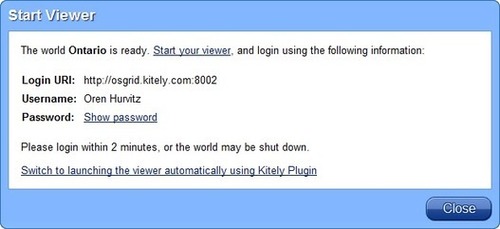
One thing to watch out for — the first time you try to teleport in-world to a new region it might not work, if nobody has visited that region before. So load them up from the website the first time, then they get correctly added to the teleport database (or whatever they’ve got) and from then on it works fine.
Kitely’s Ilan Tochner said this is something they can fix.
Until then, if you can’t teleport to a region, load it from the website (you don’t have to exit the viewer anymore) and it will work. Then you can teleport out, wait a few minutes for the region to be put back in to storage, and teleport back — you’ll see the message come up telling you the region is loading, and a couple of seconds later, it will teleport you in automatically.
Great stuff – thanks Maria 😉